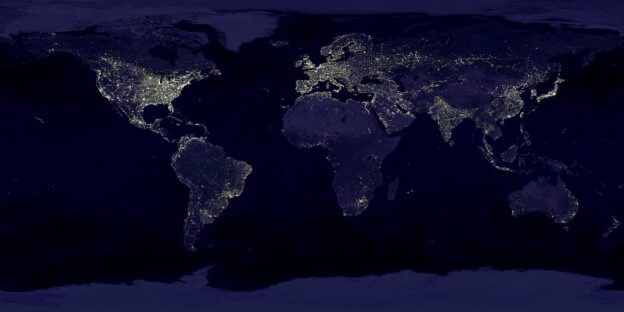16 hours of instruction (Power BI)
This course is designed for students looking to take their data analysis skills to a more advanced level and learn how to communicate effectively with data. By the end of this program, students will be able to build interactive data visualizations, define best practices in data visualization, and manipulate data in Power BI.
OBJECTIVES
- Build data dashboards in Power BI
- Import and manipulate data in Power BI
- Describe the best practices for data visualization
PREREQUISITES
While there are no prerequisites for this workshop, it is best suited to attendees with some experience working with data.
SYLLABUS & TOPICS COVERED
- Understanding Power BI and its capabilities
- What is BI and Power BI?
- Logical structure of Power BI
- Uses for Power BI across industries
- Review the four layers
- Building a report with formatting
- Create simple chart
- Labels/Titles/Legends
- Radial gauge-doughnuts
- Conditional formatting
- Filters
- Formatting visuals with slicers
- Lab 1: Creating your first Power BI report
- Load data–sum/sort
- Slicers
- Save and publish
- Summary report
- Lab 2: Developing the Report Layer
- Formatting charts
- Applying filters such as drillthrough
- Reintroducing slicers
- Formatting your visual
- Storytelling with Visualization
- Importance of storytelling in BI
- Design principles
- Examples of storytelling
- Lab 3: Power BI Web Services
- Navigating the portal
- Building a report online
- Building a dashboard
- Understanding workbook
- Understanding datasets
- Program in Power BI Using DAX
- Understanding data tab
- Fields pane
- Measure formula
- Calculate function
- Connect data from a PowerBI.com
- Lab 4: Calculating Job Fulfillment & Intro to Calculated Columns
- Visualize job fulfillment
- Logical vs physical columns
- Create columns
SOFTWARE REQUIREMENTS
Microsoft Power BI